Selenium IDE as explained in my previous post (Selenium introduction), is one of the easiest testing tools in the market for software testers. This training will show you how to install Selenium IDE (Mozilla Firefox add-on) and an introduction to the different types of web browser Locators.
-
Installation:
The video below will show you the quickest steps to install Selenium IDE
Steps 1: Type the following link into your URL http://seleniumhq.org/download/ on Mozilla Firefox Browser.
Step 2: Scroll down and search for Selenium IDE, click on “from addons.mozilla.org” on that page.
Step 3: Click on Add to Firefox on the add-ons page and install and restart firefox.
Selenium IDE should be installed successfully on your Firefox Browser.
-
Locator Types
Locators are HTML properties of a web element which tells Selenium about the web element it needs to interact with. Web elements are Buttons, Text Boxes, Hyperlinks, Check Boxes and many more which can be found on a web page.
Commonly used locators within Selenium
I will show you briefly how to locate elements on webpages. We will use the google login page (https://accounts.google.com/) in this example.
In the next tutorial, I will go in depth into locator types and the ease Selenium IDE provides in locating web elements
Happy Testing!!!

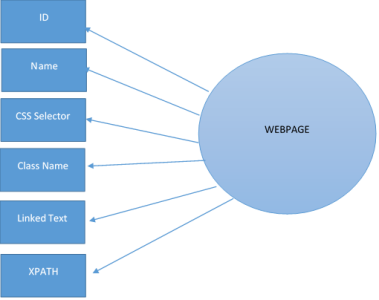
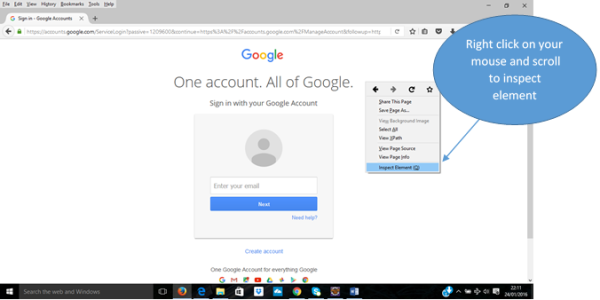
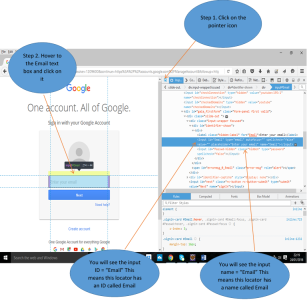
Recent Comments